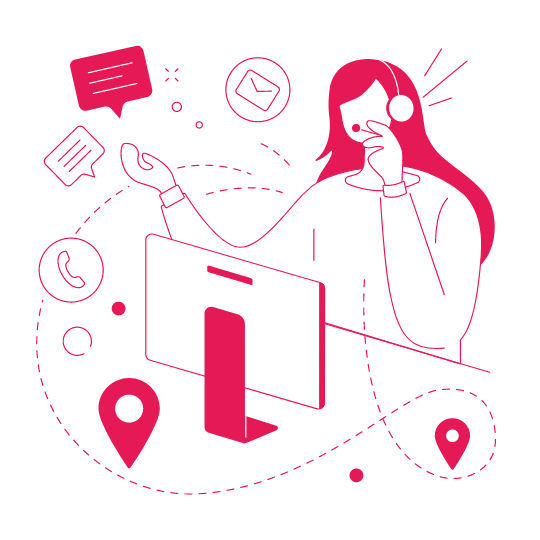In the current competitive B2B landscape, it is essential to gain insights into the advertising strategies of competitors. The LinkedIn Ad Library provides a valuable resource by offering transparency regarding the advertisements being run on the platform. This guide will outline how to effectively utilize the LinkedIn Ad Library to enhance marketing efforts and achieve improved results.
What is the LinkedIn Ad Library?
The LinkedIn Ad Library is a public service that enables users to view ads approved for display on LinkedIn. Users can search for advertisements using various criteria.
-
Name of Advertiser
-
Keyword
-
Country
-
Range of dates
The display shows that if a preview is available in the library, advertisers can see it, along with the advertiser's and payer's names if the ad has restrictions. For ads targeting the European Union, additional information regarding ad impressions, targeting, and run dates is provided in compliance with legal requirements.
Why Use the LinkedIn Ad Library?
1. Competitive Analysis
It provides insight into your competitor's advertising strategy through the ad library. By analyzing their messaging, visuals, and calls to action, you can identify gaps and opportunities that may enhance your campaigns.
2. Creative Inspiration
The more LinkedIn ads you explore, the more ideas will emerge for your content. Observing trends in tone, layout, and visuals will assist your team in creating more engaging ad creatives.
3. Trend Monitoring
Regularly checking the Ad Library helps you stay informed about industry trends. You can learn a lot from the advertising strategies of others, including new messaging styles and ad formats, which can help keep your brand relevant.
How to Access the LinkedIn Ad Library
If you're interested in using the LinkedIn Ad Library:
-
Go to the LinkedIn Ad Library page.
-
Enter the advertiser name or keyword in the search bar.
-
Select filters for country and date to help round search results.
To find ads on a company's LinkedIn profile, click on their posts or select "View ad library" if the option is available.
Tips for Using the LinkedIn Ad Library Effectively
-
Establish Particular Objectives: Understand whether you're searching for competitors, design inspiration, or trend analysis.
-
Utilize Filtering Options Effectively: Narrow your research via region, time frame, and relevant keywords.
-
Evaluate Frequency and Longevity: There is no performance data, but ads that run longer or are viewed more often may have performed better.
Conclusion
The LinkedIn Ad Library is a highly valuable resource for B2B marketers who want to improve their advertising strategies. Whether you're looking to benchmark against competitors or refine your creative approach, this tool offers essential insights for making informed decisions.
At Nasah Digital, we have years of experience helping brands make the most of resources like the LinkedIn Ad Library to develop smarter and more effective advertising strategies. Contact us to discover how we can enhance the performance of your B2B marketing efforts!